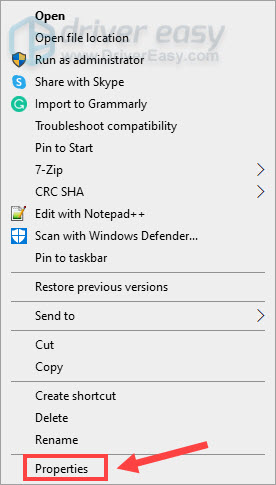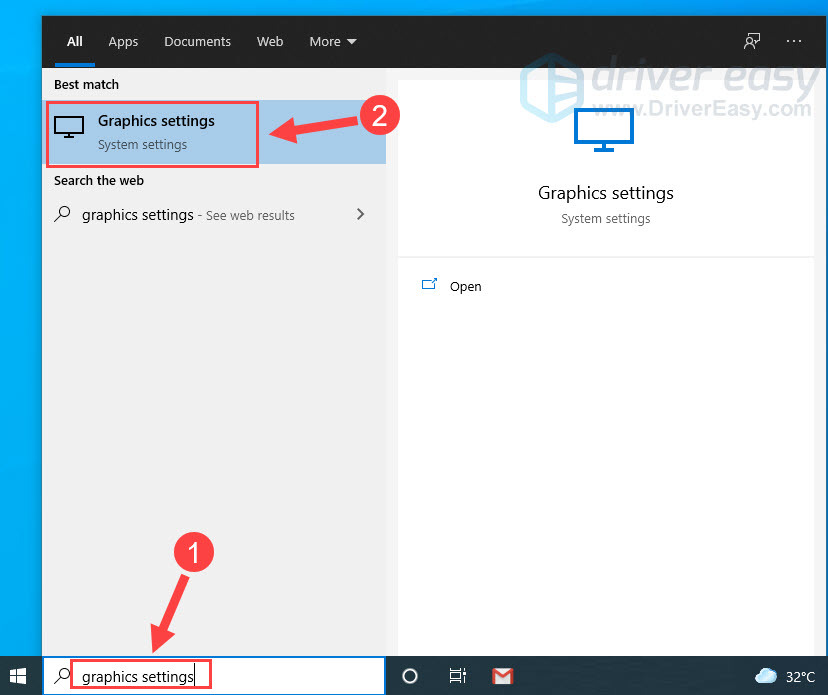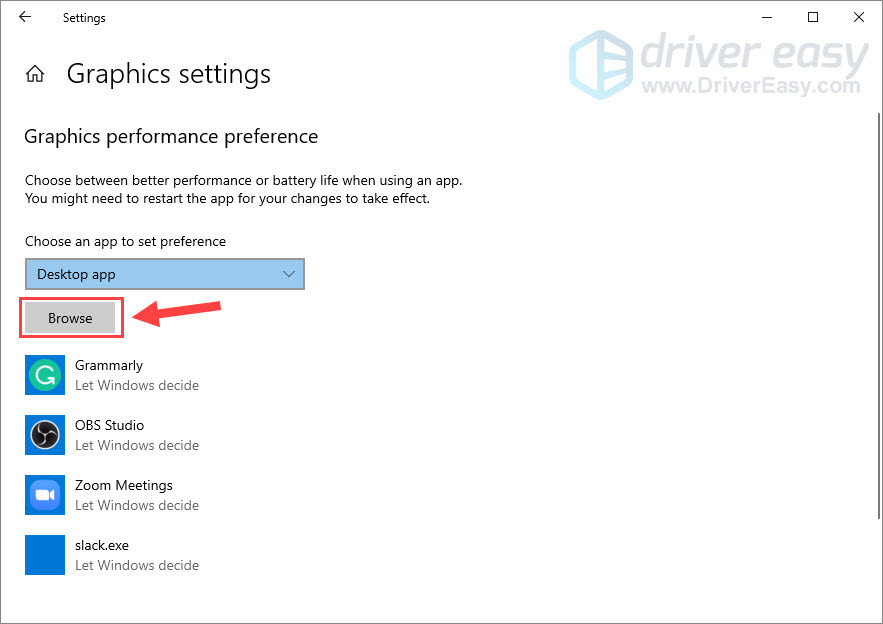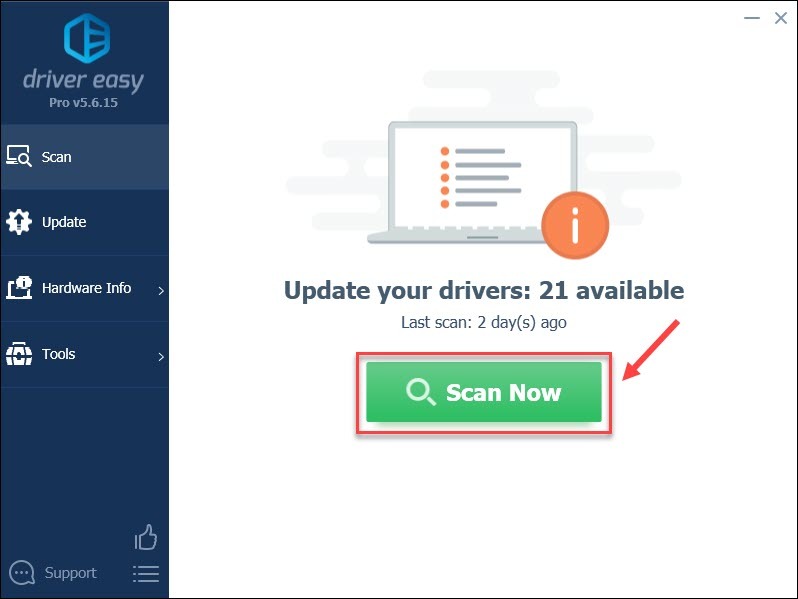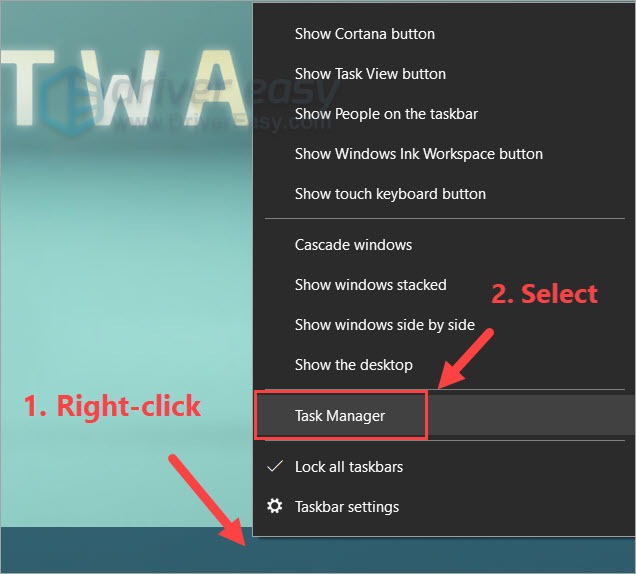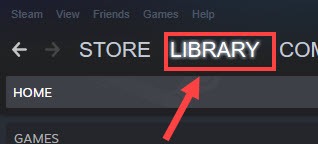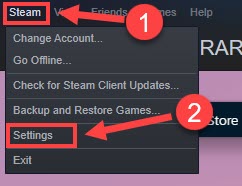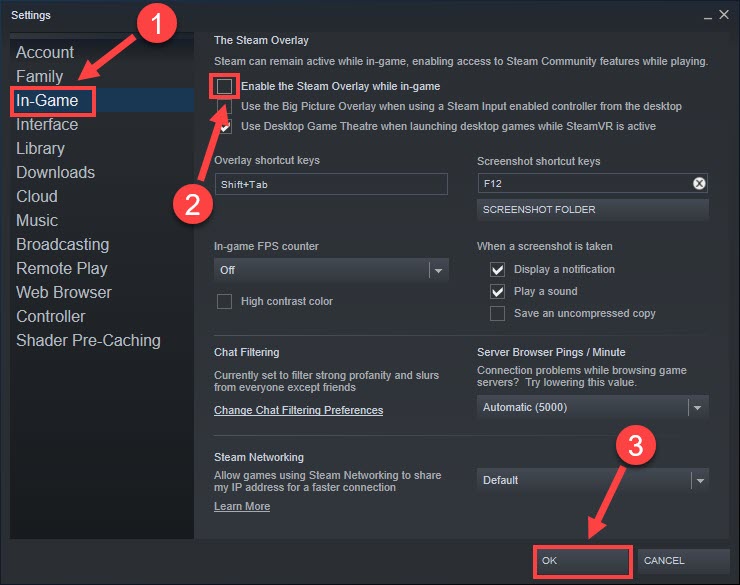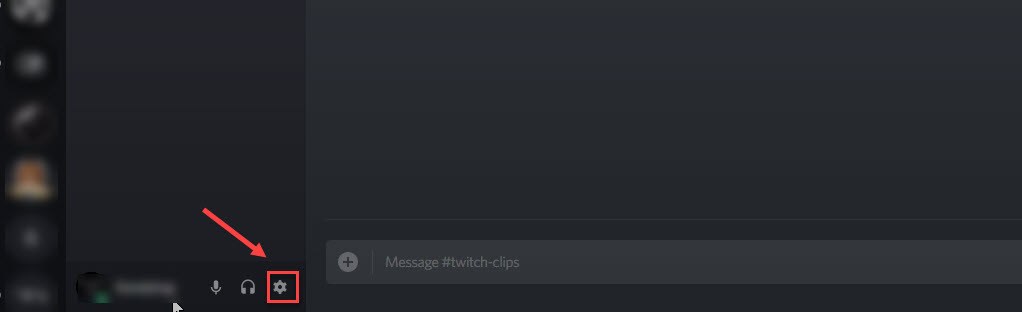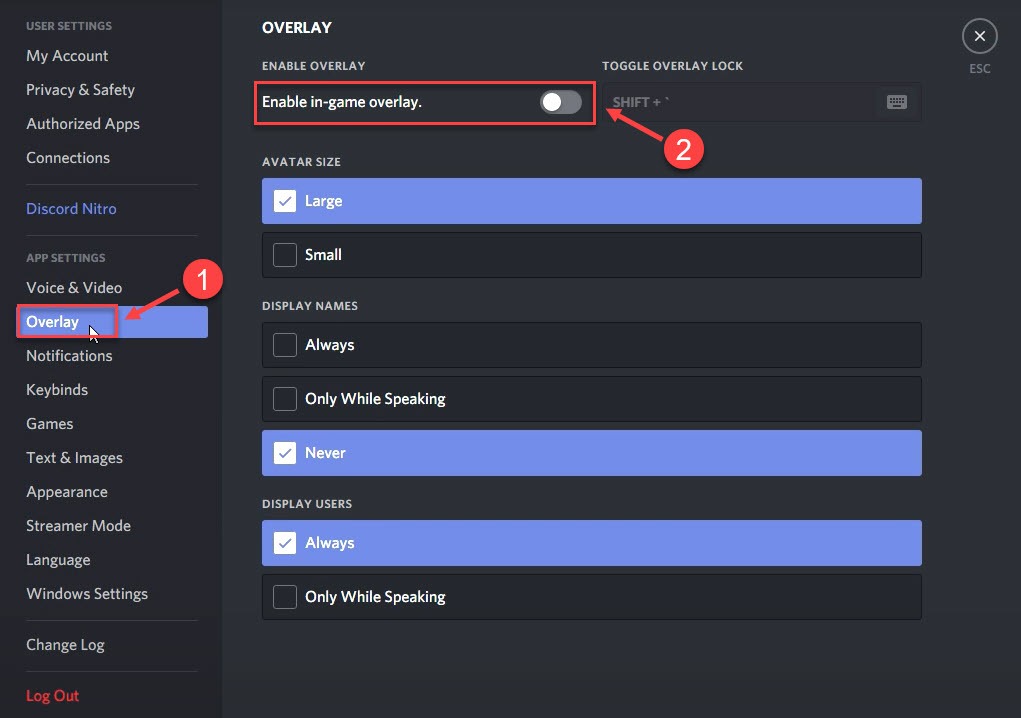![How to Fix Deathloop Crashing on PC [Easy Steps]](https://thmb.techidaily.com/dfb31f4a374c12c54be4691af9a495853d8fa50fd8b2538ecaa291b275493185.jpg)
How to Fix Deathloop Crashing on PC [Easy Steps]

Master the Fix: Stop Deathloop From Breaking Down During Gameplay on Your PC with Easy Techniques

Deathloop is one of the most anticipated games of 2021 for its intricate and stylish elements. However, since the game was released, there have been increasing complaints about technical glitches. One of the most reported is Deathloop crashing. If you happen to have the same problem, don’t worry. Here are 6 simple fixes to get your game back to working.
If you want to gain a smooth gaming experience with Deathloop, make sure your PC meets theminimum system requirements .
Fixes to try
You may not try them all. Just work your way down the list until you find the one that solves your problem.
- Run Deathloop as an administrator
- Use the dedicated GPU
- Update your graphics driver
- Temporarily disable third-party software
- Verify the integrity of game files
- Turn off overlay
Fix 1 – Run Deathloop as an administrator
By default, Windows runs a program as a regular user, but this may prevent it from accessing necessary permissions. To make sure Deathloop works properly, you should run it as an administrator.
- Navigate to the game’s installation folder.
- Right-click theDeathloop.exe file and selectProperties .

- Select theCompatibility tab. Then tickRun this program as an administrator and clickOK .
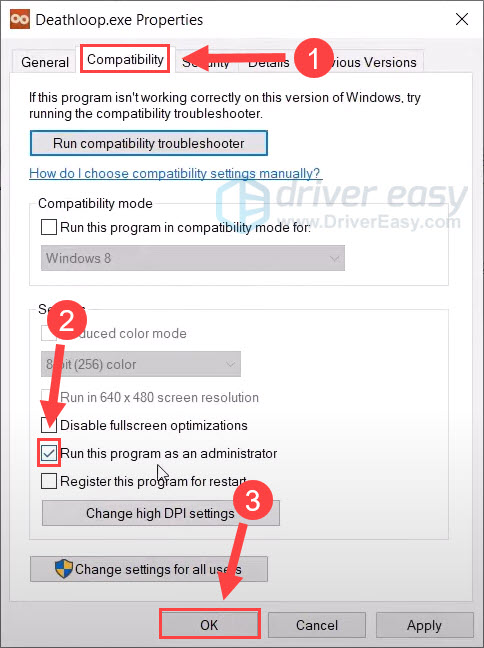
Restart the game to test. If the crashes reoccur, continue to the second fix.
Fix 2 – Use the dedicated GPU
An integrated GPU may find it hard to support graphics-intensive games. If Deathloop crashes with an_Intel GPU not supported error_ , it means you need to use a stronger GPU. If you have two GPU installed on the computer, follow the steps to choose the dedicated GPU to run the game.
- In the Windows search box, typegraphics setting s and clickGraphics settings .

- ClickBrowse .

- Navigate to the game’s installation folder and add the Deathloop.exe file.
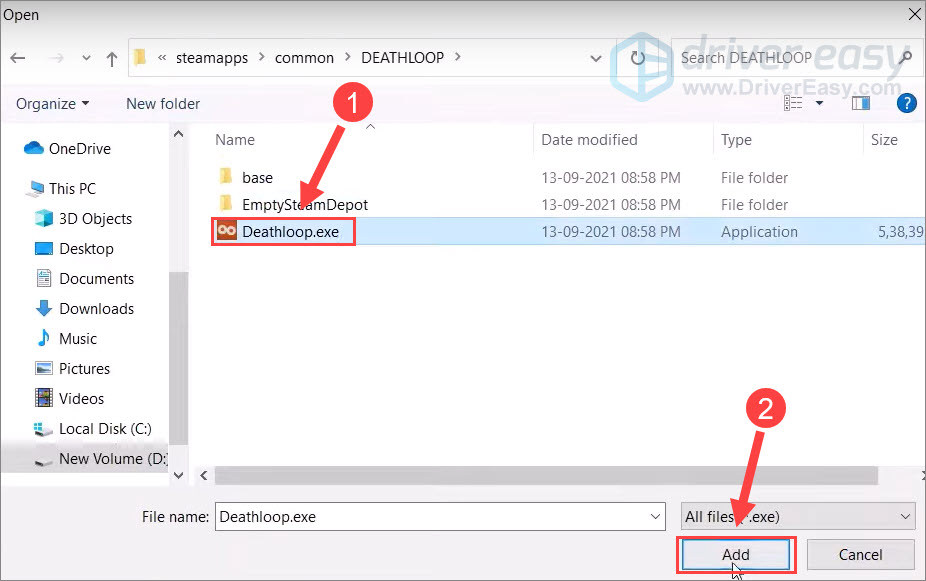
4. ClickOptions .
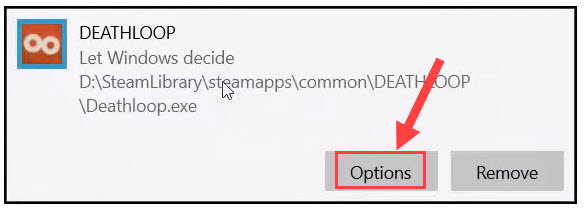
5. SelectHigh performance and clickSave .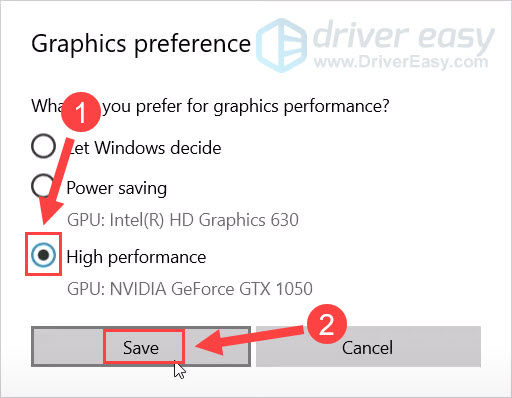
Fix 3 – Update your graphics driver
The Deathloop crashing issue will occur if you are using a wrong graphics driver or it’s out of date. So you should update the graphics driver to see if that fixes your problem.
You can search for the newest graphics driver from the GPU manufacturer’s website such asAMD orNVIDIA , and then install it manually. But if you don’t have the time, patience or skills to update the driver manually, you can do it automatically with Driver Easy .
Driver Easy will automatically recognize your system and find the correct drivers for it. You don’t need to know exactly what system your computer is running, you don’t need to be troubled by the wrong driver you would be downloading, and you don’t need to worry about making a mistake when installing.
- Download and install Driver Easy.
- Run Driver Easy and click theScan Now button. Driver Easy will then scan your computer and detect any problem drivers.

- Click theUpdate button next to the flagged graphics driver to automatically download the correct version of that driver, then you can manually install it (you can do this with the FREE version).
Or clickUpdate All to automatically download and install the correct version of all the drivers that are missing or out of date on your system. (This requires the Pro version which comes with full support and a 30-day money back guarantee. You’ll be prompted to upgrade when you clickUpdate All .)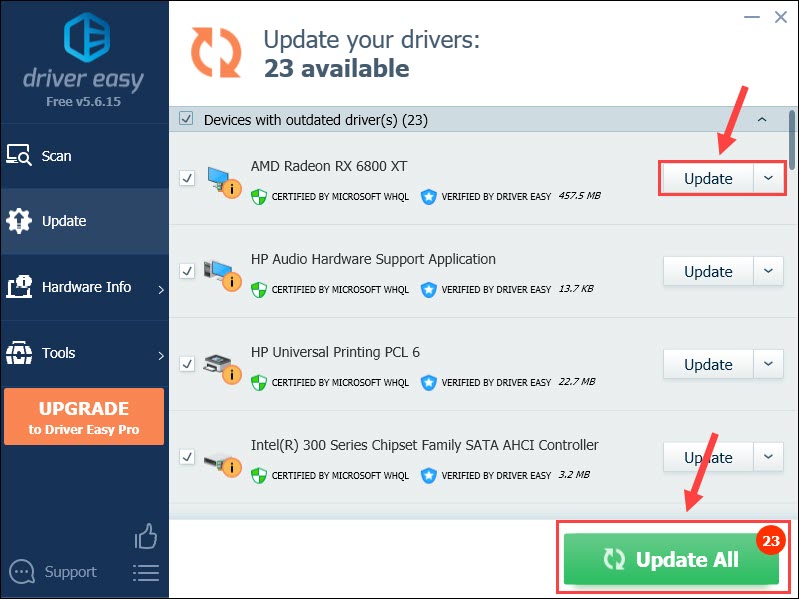
Reboot your computer after the driver update completes, and check if Deathloop still crashes. If so, try the next solution.
Fix 4 – Temporarily disable third-party software
If you’re running multiple software when playing Deathloop, the software conflicts may cause the game to crash. As many players reported, disabling certain third-party software such asMSI Afterburner and Rivatuner Statistics Server helped mitigate the Deathloop crashing.
You can also close all unnecessary apps in the background. Here is how:
- Right-click any empty space on the taskbar and clickTask Manager .

- Under the Process tab, right-click a program you’d like to close and click End task .
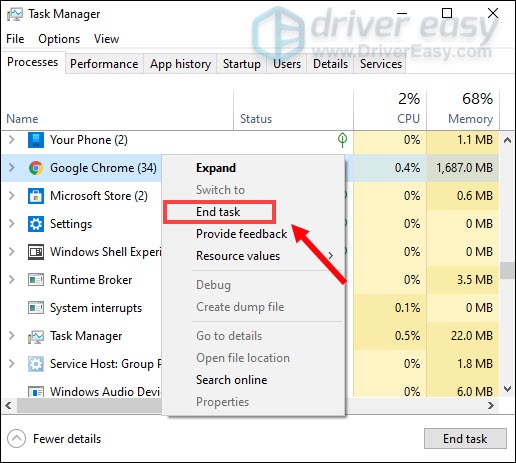
Don’t end any programs you’re unfamiliar with, as they may be critical for the functioning of your computer.
Now that you should only leave Deathloop and your game launcher running. Test if you’re able to play the game as expected. If not, check out two more fixes below.
Fix 5 – Verify the integrity of game files
Missing or corrupted games file is one of the most known reasons for game crashes. If Deathloop keeps crashing, you can do an integrity check to see if there is anything wrong with the game files.
- Launch Steam and go to theLibrary tab.

- Right-click Deathloop and clickProperties .
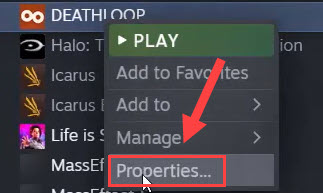
3. ClickLocal Files on the left and clickVerify integrity of game files .
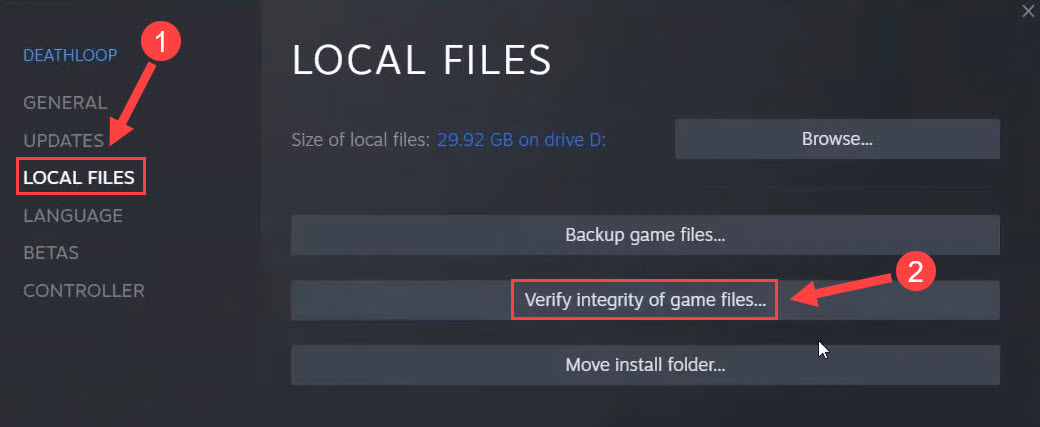
It will take several minutes for the detecting and repairing to complete. Once done, relaunch Deathloop to check whether the issue gets fixed. If not, move on to the last solution below.
Fix 6 – Turn off overlay
While in-game overlay allows you to access certain features during your gameplay, it might interfere with Deathloop and prevent it from working correctly. So when you’re having trouble running a game, it’s a good idea to turn overlay off on apps likeSteam orDiscord .
On Steam
- Run your Steam client.
- ClickSteam at the top right and clickSettings .

- SelectIn-Game from the left. Then untickEnable the Steam Overlay while in-game , and click OK to save the changes.

On Discord
- Launch Discord.
- Click the cogwheel icon at the bottom of the left pane.

- Select the Overlay tab in the left pane and toggle off Enable in-game overlay .

Deathloop should be back to normal after you applied the settings as above.
So this is all for Deathloop crashing fixes. Hopefully they helped. If you have any questions or suggestions, please feel free to leave your comment below.
Also read:
- [New] 2024 Approved Acclaimed Storytellers with Photo-Audio Symphony
- [New] 2024 Approved Becoming an Unboxing Star Strategies for Viral, Engaging TikTok Videos
- Age of Empires 4 PC Malfunctions? Here's How You Can Resolve Them!
- Comprehensive Tips to Address AcroCEF.exe Application Failures Quickly
- Easy Steps to Troubleshoot Stuttering and Halted Play in PUBG:PC Edition
- Expert Guide to Solve Chivalry 2 Application Issues & Enhance Performance
- Here are Some Pro Tips for Pokemon Go PvP Battles On Oppo A79 5G | Dr.fone
- How to Overcome Warzone 2.0 Startup Problems on PC (Expert Fixes) - 2024 Edition
- MyRecover - Lösung Zur Wiederherstellung Von Entfernten Oder Verlorenen Dateien Unter Chrome OS & Windows
- Overcoming iTunes Error Code #3194 on Your iPhone or iPad Device
- Troubleshooting Tips for Stable Gaming: Stop Your PC Games From Crashing Now!
- Understanding AR's Capabilities and Limits for 2024
- Unleash the Power of Artificial Intelligence in Your Presentation Game - Meet the Top 7 Applications
- Updated In 2024, MP4 Video Editor for PC Seamless Editing on Windows 8
- Title: How to Fix Deathloop Crashing on PC [Easy Steps]
- Author: Daniel
- Created at : 2024-12-18 17:25:09
- Updated at : 2024-12-21 17:06:18
- Link: https://win-answers.techidaily.com/how-to-fix-deathloop-crashing-on-pc-easy-steps/
- License: This work is licensed under CC BY-NC-SA 4.0.