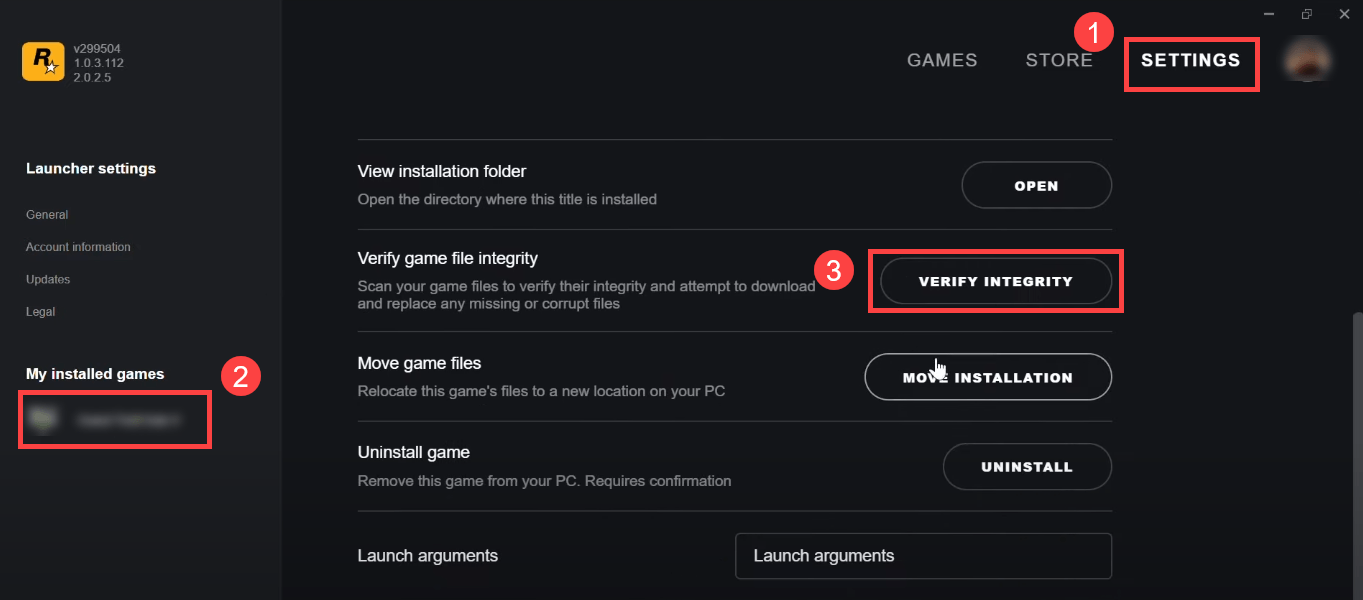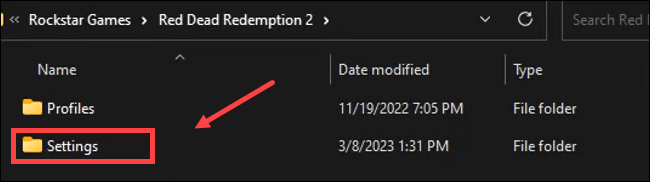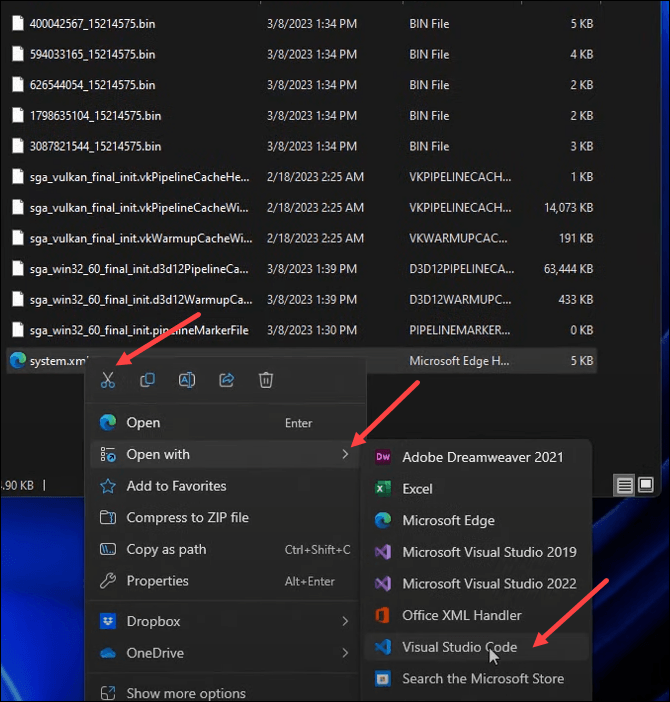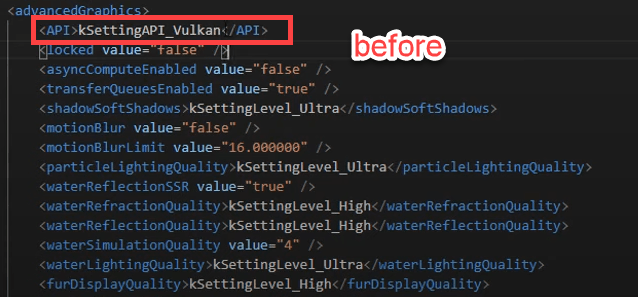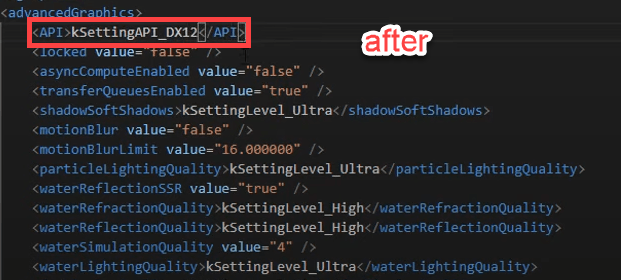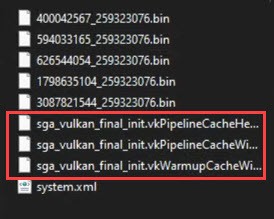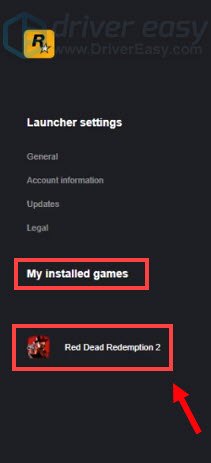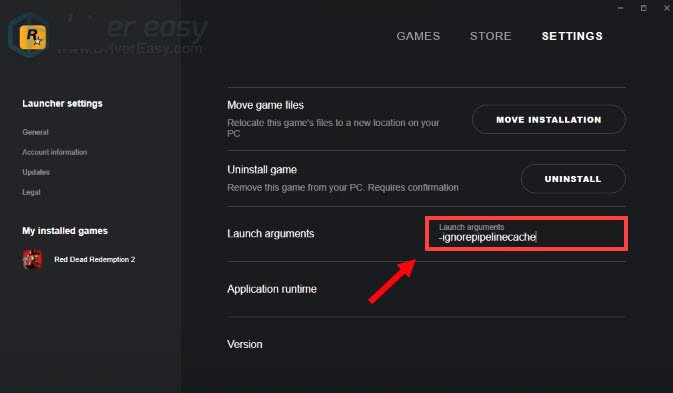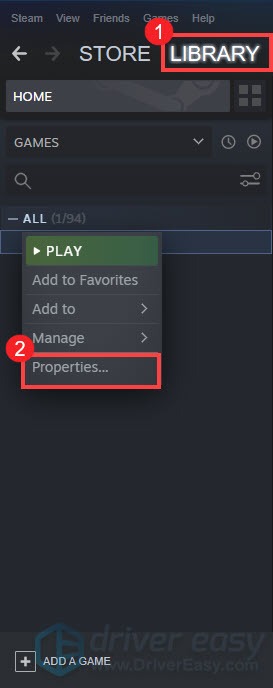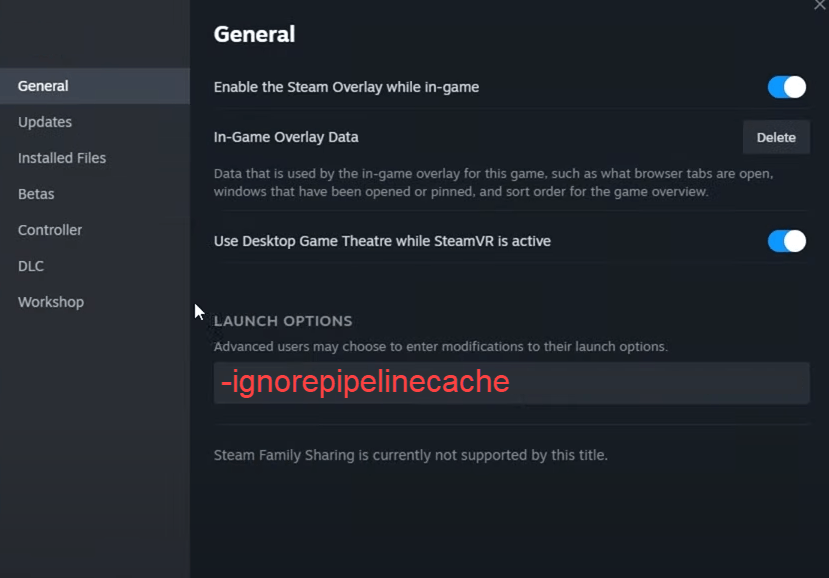ERR_GFX_STATE Problem on REDD2? Here's Your Comprehensive Fix Guide!

ERR_GFX_STATE Problem on REDD2? Here’s Your Comprehensive Fix Guide
Players have been reported encountering an errorERR_GFX_STATE while trying to launch the game Red Dead Redemption 2 . Then the game crashes. If it also happened to you, you should be able to fix it by trying the methods in this post.


WPS Office Premium ( File Recovery, Photo Scanning, Convert PDF)–Yearly
Try these fixes
You may not need to try them all; simply work your way down the list until you find the one that works.
- Disable overclocking
- Clean update the graphics driver
- Verify game files
- Change the API settings file
- Delete SGA files
- Specify launch arguments
Fix 1: Disable overclocking
If you’re using MSI Afterburner or other GPU tweaking programs, you’re more likely to get this error message. The game engine doesn’t really support cards that are overclocked. And overclocking can cause game instability and thus the game might crash. So to fix it, you should disable any overclocking settings for your CPU and/or GPU.
Fix 2: Clean update the graphics driver
If downloading didn’t help, your faulty or outdated graphics driver may be the culprit and generate the ERR_GFX_STATE error. To fix it, you can try to do a clean update of the graphics card driver. To do so, DDU (Display Driver Uninstaller) is usually recommended, as it can do a pretty good job removing all the older or faulty display driver files on your computer.
To do a clean reinstallation of the display card driver with DDU:
- Download and search for the execution file of the display card driver from the website of your GPU manufacturer:
- Download DDU from theofficial download page . Then unzip the folder, and double-click theDDU file to further extract the execution file.

- Boot your computer into Safe Mode as instructed here:Start Safe Mode using the System Configuration tool
- When in Safe Mode, go to the folder where you unzip the DDU execution file. Double-click to runDisplay Driver Uninstaller .


- Select GPU and your GPU manufacturer on the right side. Then click Clean and restart .

- Your computer should restart when the old driver files for your graphics card are cleaned.
- Double-click the setup file for the display card driver you’ve downloaded from step 1 to run the driver installation.
- Restart your computer afterward.
If you don’t have the time, patience, or computer skills to update drivers manually, you can do itautomatically with Driver Easy .
Driver Easy will automatically recognize your system and find the correct drivers for it. You don’t need to know exactly what system your computer is running, you don’t need to risk downloading and installing the wrong driver, and you don’t need to worry about making mistakes when installing.
You can update your drivers automatically with either the 7 days free trial or the Pro version of Driver Easy. It takes just 2 clicks, and you get full support and a 30-day money-back guarantee with the Pro version:
- Download and install Driver Easy.
- Run Driver Easy and click the Scan Now button. Driver Easy will then scan your computer and detect any problem drivers.

- Click theActivate & Update button next to the flagged device to automatically download and install the correct version of this driver.
Or click Update All to automatically download and install the correct version of all the drivers that are missing or out of date on your system (You’ll need the Pro version for this – when you select Update All, you’ll get a prompt to upgrade. If you’re not prepared to purchase the Pro version yet, Driver Easy provides a 7-day trial at no cost, granting access to all Pro features like fast downloads and easy installation. No charges will occur until after your 7-day trial period ends.)
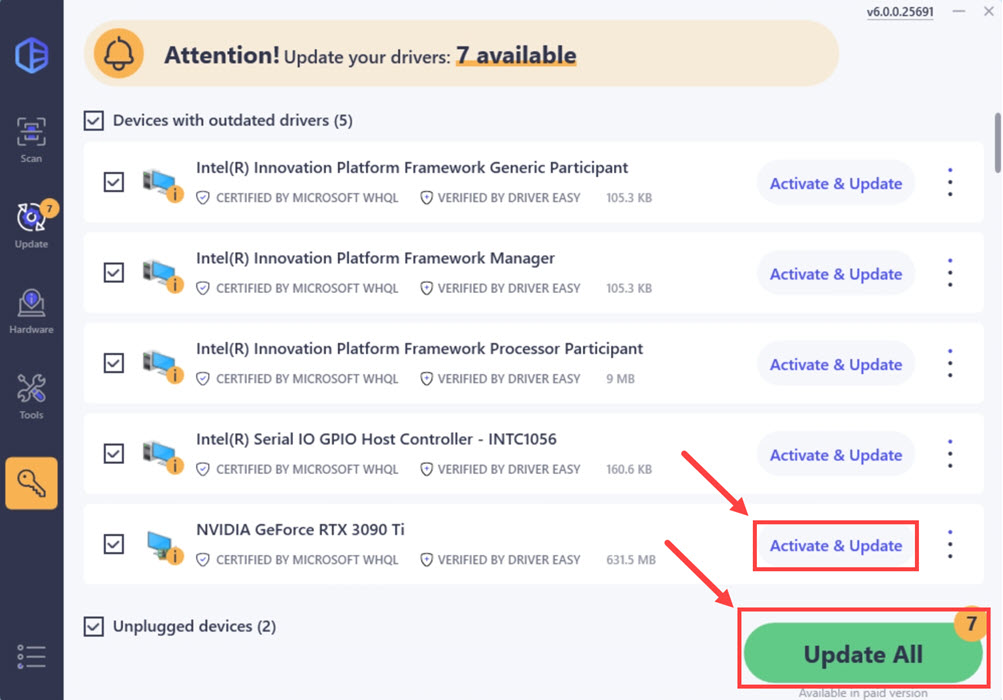
4. After updating, restart your computer to take effect.
The Pro version of Driver Easy comes with full technical support. If you need assistance, please contact Driver Easy’s support team at [email protected] .
After updating your drivers, restart your computer for them to take effect. Then launch your game to check if it worked.
 Software Update Pro - Check and update software installed on your computer.
Software Update Pro - Check and update software installed on your computer.
Fix 3: Verify game files
Corrupted or missing files could also relate to the Red Dead Redemption 2 ERR_GFX_STATE error. To see if this is the case, you can verify your game files on:
Epic Games Launcher
To verify the game’s files on Epic Games Launcher:
- On Epic Game Launcher, find Red Dead Redemption 2 in your Library . Click the three dots on the right side of the game line and selectManage .

- Click Verify to start verifying the game files.

- Wait for validation to complete. (It may take a while to verify all your files.)
- When the validation is done, run your Red Dead Redemption 2 again to see if the ERR_GFX_STATE error remains.
Steam
- Launch Steam.
- In theLIBRARY , right-click onRed Dead Redemption 2 and selectProperties from the drop-down menu.
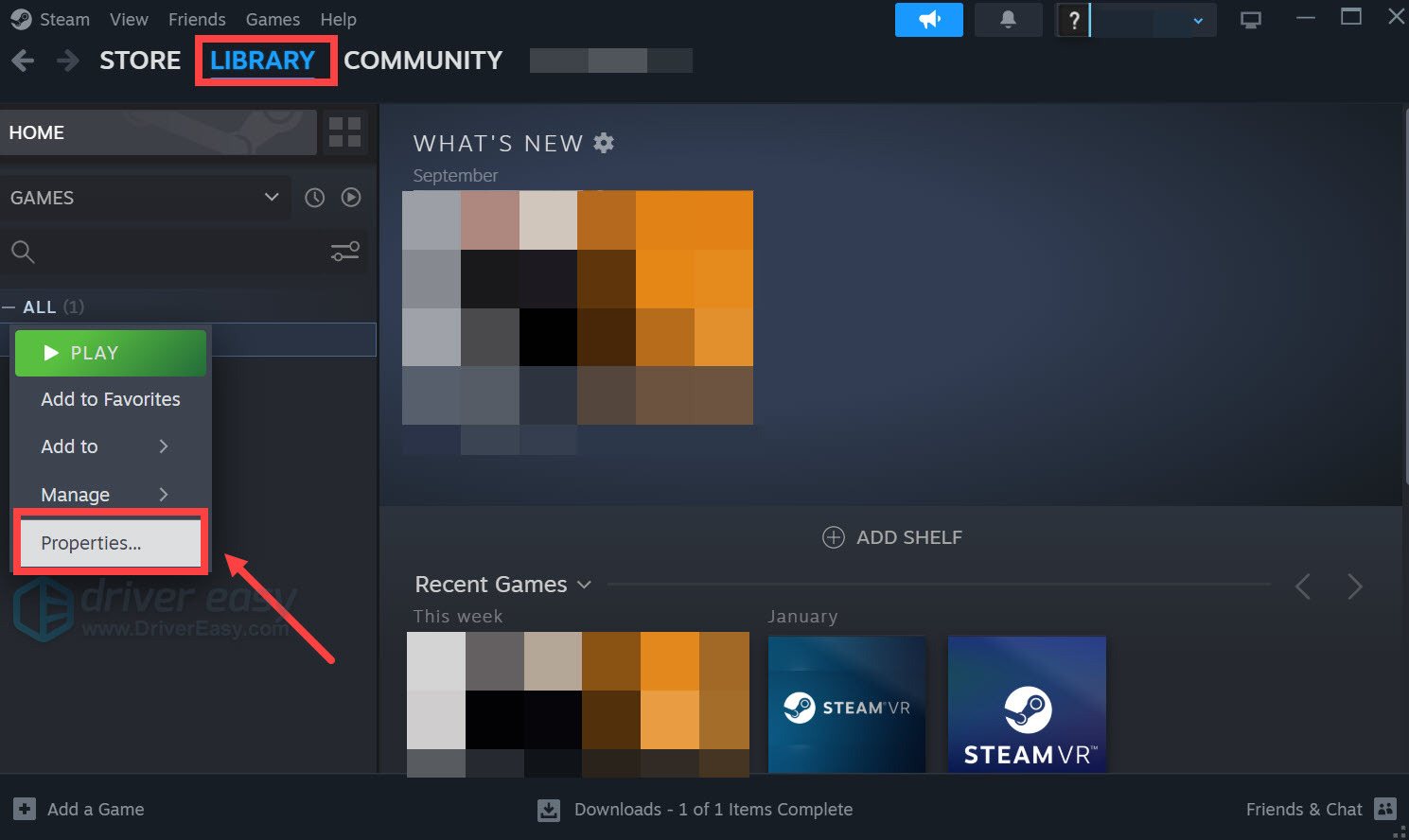
3. Select theInstalled Files tab and click on theVerified integrity of game files button.
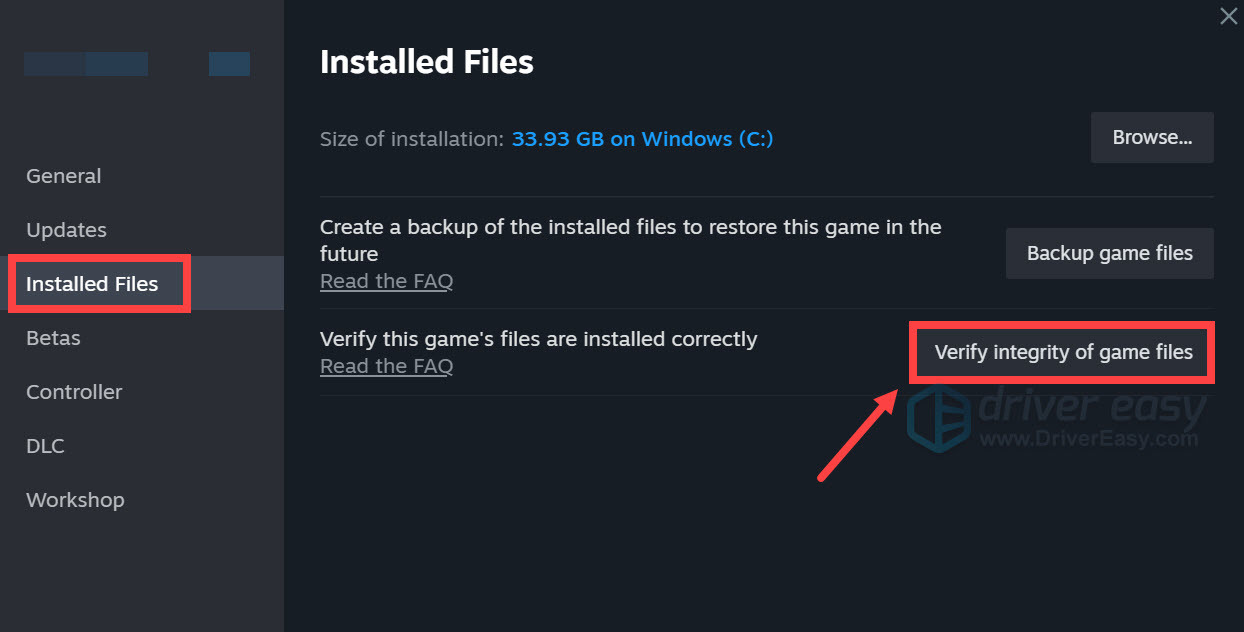
4. Steam will verify the game’s files – this process may take several minutes.
5. When the verification is done, check to see if the Red Dead Redemption 2 still has the ERR_GFX_STATE error. If so, please move on to the next fix.
 Glarysoft File Recovery Pro - Helps to recover your lost file/data, even permanently deleted data.
Glarysoft File Recovery Pro - Helps to recover your lost file/data, even permanently deleted data.
Rockstar Games Launcher
- Open Rockstar Games Launcher.
- ClickSETTINGS , then find Red Dead Redemption 2 in theMy installed game list, and click theVERIFY INTEGRITY button next to the Verify game file integrity option.

- Wait for the process to finish.
- When the verification is done, check to see if the Red Dead Redemption 2 still has the ERR_GFX_STATE error. If so, please move on to the next fix.
Fix 4: Change the API settings file
According to users in the comment section, changing the Vulkan to DX12 in the API settings file fixes the ERR_GFX_STATE error in Red Dead Redemption 2 for them. To see if this does wonders for you:
- Go to C:\Users\ (your user name) \Documents\Rockstar Games\Red Dead Redemption 2\Settings .


- Right-click thesystem.xml file and open it with an editor. Here, we use Visual Studio Code, but you can go with Notepad, Notepad++ or any other similar editor.

- Change the API Settings fromVulkan toDX12 .
 Take advantage of PREMIUM features for 12 months.
Take advantage of PREMIUM features for 12 months.
Create your texts / logos without any limitation.
No attribution required when downloading.
No advertising on the website.
TextStudio.com PREMIUM - Yearly Membership

- Save the change.
See if the ERR_GFX_STATE error in Red Dead Redemption 2 remains. If so, please move on.
Fix 5: Delete SGA files
Files with the extensionSGA are created for the game. They are compressed files often containing maps or large groups of related files. But there are situations that these files cause crashing or other errors in your game. So to fix it, you should delete them. To do so, simply follow the instructions below:
- Go to C:\Users\ (your user name) \Documents\Rockstar Games\Red Dead Redemption 2\Settings .

- Now you can see three files that begin withsga . These are the files that cause the error. So you need to delete them. And your game would not crash again.

If deleting these files didn’t work for you, you can alternatively create three empty text files of size 0B and make those files read-only. Also, change the names tosga_xxx accordingly. This might be very specific to your setup and the true root cause you’re having.
Fix 6: Specify launch arguments
Command line arguments are extra commands you can use when launching your game so that the game’s functionality will change. To get rid of the ERR_GFX_STATE error, you can define launch arguments to make your game run with certain parameters.
To do this, simply click on the link below based on the launcher you’re using:
Advanced Find and Replace for Google Sheets, Lifetime subscription
Rockstar Games Launcher
- Open your Rockstar Games Launcher and selectSettings .
- UnderMy installed Games , selectRed Dead Redemption 2 .


- Scroll down toLaunch arguments . In the text box, add-ignorpipelinecache .

WPS Office Premium ( File Recovery, Photo Scanning, Convert PDF)–Yearly
- Now launch your game to check if it did the trick.
Epic Games Launcher
- Open your Epic Games Launcher. On the bottom-left side, click onSettings .
- Scroll down toRed Dead Redemption 2 . Tick the boxAdditional Command Line Arguments .
- In the text box, add-ignorepipelinecache .
- Return to the Main Menu and launch your game to check if it did the trick.
Steam Launcher
- Open your Steam client. UnderLIBRARY , right-click onRed Dead Redemption 2 and selectProperties .

- Under the launch options, add -ignorepipelinecache . Then save and try to launch Red Dead Redemption 2 to see if the error remains.

To conclude, there are different bugs that cause this same error message. It can happen if your GPU is overclocked, it can happen if your RAM is overclocked. Players can get it randomly. It appears to just be a generic message and that’s why there are so many solutions that only work for a small number of people. But I hope the fixes in this post can help you resolve the problem and you can play your game smoothly.
- Title: ERR_GFX_STATE Problem on REDD2? Here's Your Comprehensive Fix Guide!
- Author: Daniel
- Created at : 2024-08-19 01:33:36
- Updated at : 2024-08-20 01:33:36
- Link: https://win-answers.techidaily.com/errgfxstate-problem-on-redd2-heres-your-comprehensive-fix-guide/
- License: This work is licensed under CC BY-NC-SA 4.0.
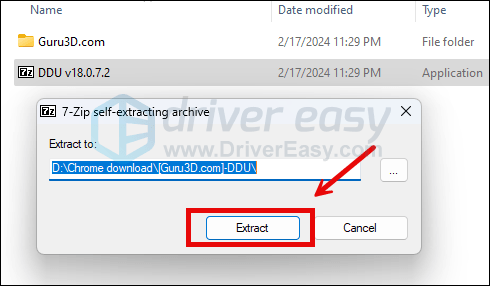

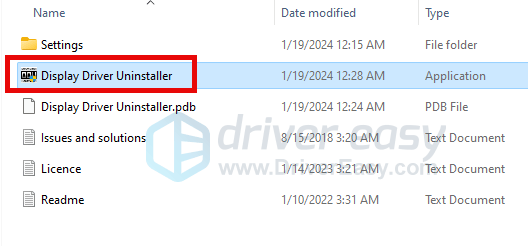
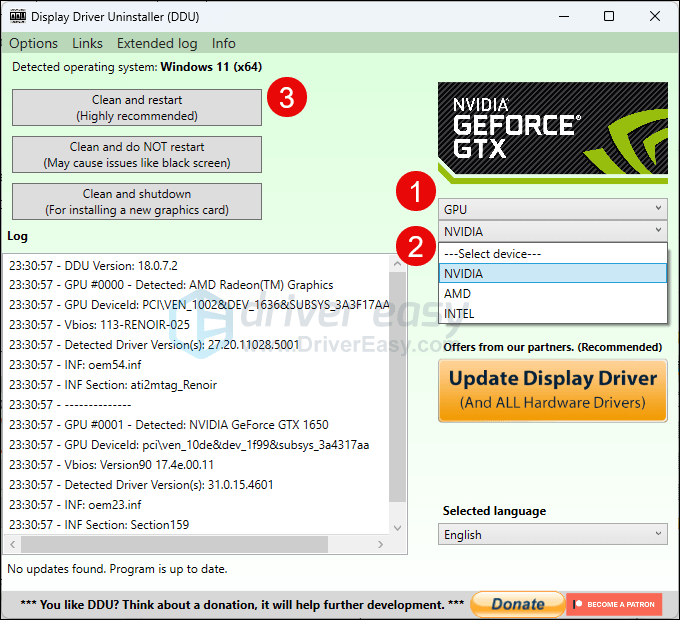

 vMix Pro - Software based live production. vMix Pro includes everything in vMix 4K plus 8 channels of Replay and 8 vMix Call
vMix Pro - Software based live production. vMix Pro includes everything in vMix 4K plus 8 channels of Replay and 8 vMix Call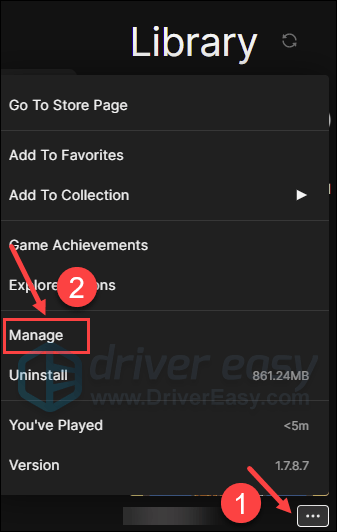
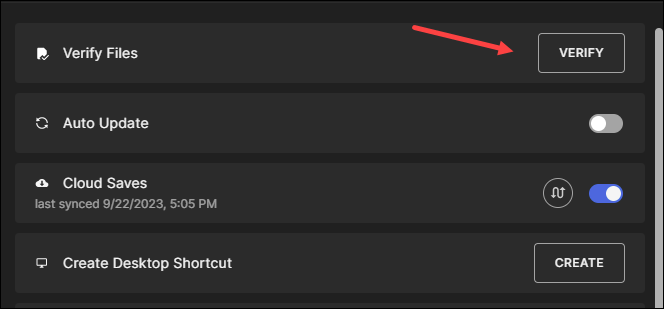
 The BootIt Collection covers multi-booting, partitioning, and disk imaging on traditional PC’s using the standard BIOS and newer PC’s using UEFI. The collection includes BootIt Bare Metal (BIBM) for standard BIOS systems and BootIt UEFI (BIU) for UEFI system.
The BootIt Collection covers multi-booting, partitioning, and disk imaging on traditional PC’s using the standard BIOS and newer PC’s using UEFI. The collection includes BootIt Bare Metal (BIBM) for standard BIOS systems and BootIt UEFI (BIU) for UEFI system.