
Elevated Era of PC Gaming: Ditching the Need for Launchers

Elevated Era of PC Gaming: Ditching the Need for Launchers
Key Takeaways
- Having so many game launchers on your PC is a new normal that PC gamers have come to accept but it leads to endless frustrations for gamers.
- Many PC game launchers are buggy, have poor performance, and cause a myriad of issues while playing.
- Unfortunately, there’s little you can do about the overwhelming amount of game launchers, except restricting your purchases to as few stores as possible.
The PC is the most popular gaming platform in the world, but things are far from perfect. A growing problem that’s drawn the ire of many gamers over the past few years is the introduction of launchers which are required to buy, launch, and even update your games.
There Are Too Many Launchers
While typing this piece, I counted six game launchers on my PC: Steam, the Xbox app, GOG Galaxy, Epic Games Store, the EA app, and Ubisoft Connect or whatever it’s called this week. About a month ago, that number was seven, but I had to uninstall Battle.net to stop it from launching alongside the Xbox app.
Last year, when I was on a GTA replay binge, I also used Rockstar Social Club. That’s eight PC game launchers installed on my PC at once, which is about seven too many. And I say this as someone who doesn’t play lots of multiplayer games. If I were keen on multiplayer experiences, that number would easily surpass 10, since it looks like every major free-to-play multiplayer game has a separate launcher. Let’s also not forget that Sony is rumored to introduce PC launcher sooner or later.
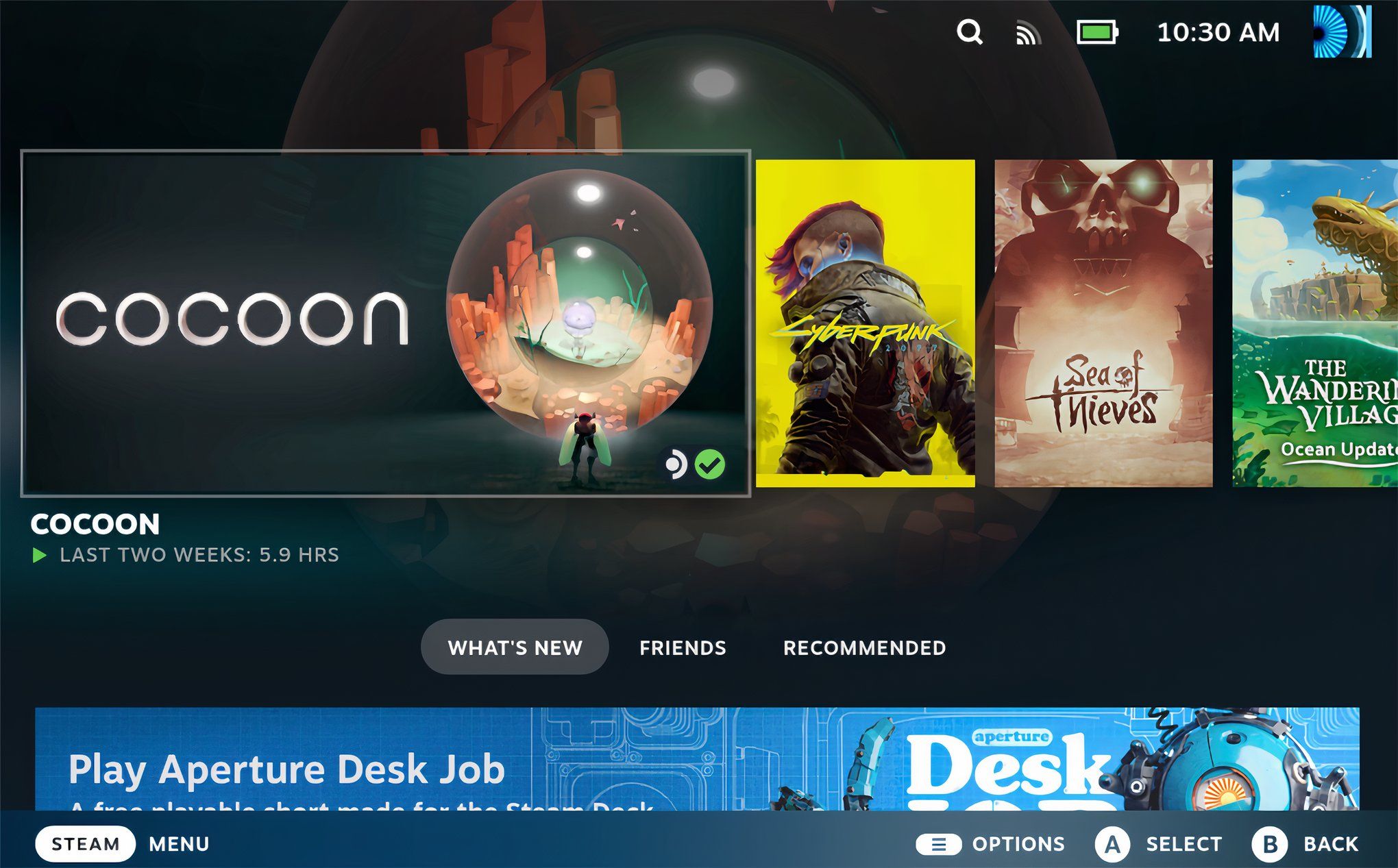
Valve
Imagine having to use 10 different app stores on your smartphone, or 10 game stores on your PS5, Xbox, or Nintendo Switch because some apps and games are locked to certain stores. There would be riots. But when it comes to PC games, we’ve somehow come to accept that every major publisher using their own game launcher is normal. But it’s not.
Not only is having a dozen game launchers on your PC far from normal, it also comes with a plethora of issues. Aside from Steam, GOG Galaxy, and to an extent the Xbox app (at least when it comes to stability and bugs, the functionality and back-end design of the Xbox app are two cans of worms I won’t open today), most PC game launchers as buggy as a rainforest floor and come with “features” that make using them anything but accessible, straightforward, or user-friendly.
Game Launchers Cause So Many Issues
The reason why I deleted Battle.net was because it didn’t allow me to close it the regular way as long as the Xbox app was open (all the time in my case, since I’m subscribed to PC Game Pass). The cherry on the cake was that the app would show its head every single time I launched the Xbox app. Not only would it launch, but its window would also cover the Xbox app’s window, obscuring my view of the Xbox app and not allowing me to use it until I minimize or force close Battle.net.
A game launcher disregarding every common courtesy and opening every time you launch another game launcher in a way that prevents you from using the launcher you’ve opened first, and then refusing to close, seems like an idea that only Satan would think of.
Ironically, Diablo IV landing on PC Game Pass was the reason I installed Battle.net. Despite liking the game way more than I expected, I had to abandon my plan of finishing every single side quest while being showered with cool loot after beating the main campaign because I couldn’t stand having Battle.net residing on my PC. What was Blizzard thinking?
EA Play has been a part of the PC Game Pass for years now, and you don’t see it opening every single time you open the Xbox app. I recently finished Jedi Survivor, and the EA app opened only when I launched the game, which I now appreciate. But that doesn’t mean the EA app doesn’t come with its own frustrations.
The app is known to log you out every few days, forcing you to enter your login details again and again if you want to play an EA game. I’ve experienced downloads crawling to a halt when they’re almost complete, taking games more time to download the final 10% than the other 90%. The app occasionally flat-out refuses to launch, leading to hours of troubleshooting to find potential fixes . The less I talk about its dire performance, the better.
Then we’ve got Ubisoft Connect, which has an ancient—at least five year old—bug where the app asks you for admin permission every single time you launch a game. A bug I discovered was still present a few weeks ago when I played Prince of Persia: The Lost Crown. Imagine caring so little about your customers that you don’t bother fixing a half-decade-old bug even though, in that same period, your game launcher has gone through several redesigns and name changes?
While the EA app is bad when it comes to constant log-offs, Ubisoft Connect is even worse because it prevents me from being logged in on two devices simultaneously. This forced me to install a password manager on my ROG Ally because I had to go through the pain of having to enter a super-complicated password with the pokey virtual keyboard each time I played a Ubisoft game.
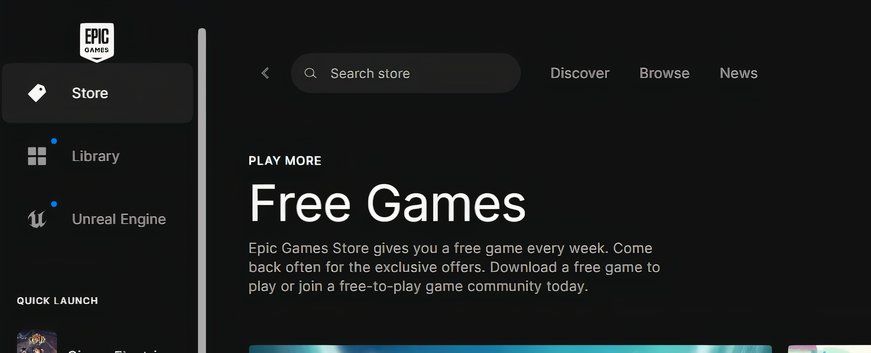
As for the Epic Games Store? This launcher is by far the worst-performing of the bunch. In fact, it’s so slow that I stopped opening it to claim free games a while ago and started opening the EGS in my browser instead (which runs radically faster). Epic’s launcher is yet another member of the group that loves logging me off every time I close it. This time, however, it’s even better because EGS constantly forgets my PC and thinks it’s a new machine. So, on top of having to log in, I also have to enter a four-digit code, with the email containing it sometimes taking ages to arrive.
All those issues sometimes amalgamate, resulting in diabolic situations. I had purchased Prince of Persia on EGS, meaning I sometimes have to log in to the EGS, wait for the email containing the 2FA code to arrive, enter the 2FA code, wait for Ubisoft Connect to launch, log into it, allow it to update, and grant it another permission to launch the game. It’s no wonder I haven’t touched the game for weeks despite it hitting all the right buttons and being one of the best Metroidvanias of the last few years.
Then you have the usual game launcher issues, such as slow downloads (I’ve never seen a game downloading on the Xbox app coming even near my 500Mbps download bandwidth in the five years I’ve been using PC Game Pass), each new launcher update breaking Steam Deck compatibility, nagging notifications, the fact that you need multiple launchers running to play a game, constant updates, failures to launch, games disappearing from the list of installed games requiring you to close and reopen the launcher or restart your PC, the fact that I cannot increase font size in Steam so everything looks too small, the Steam store using a quarter of the real estate of my ultrawide monitor , half a dozen launchers fighting for your RAM at once, and much more.
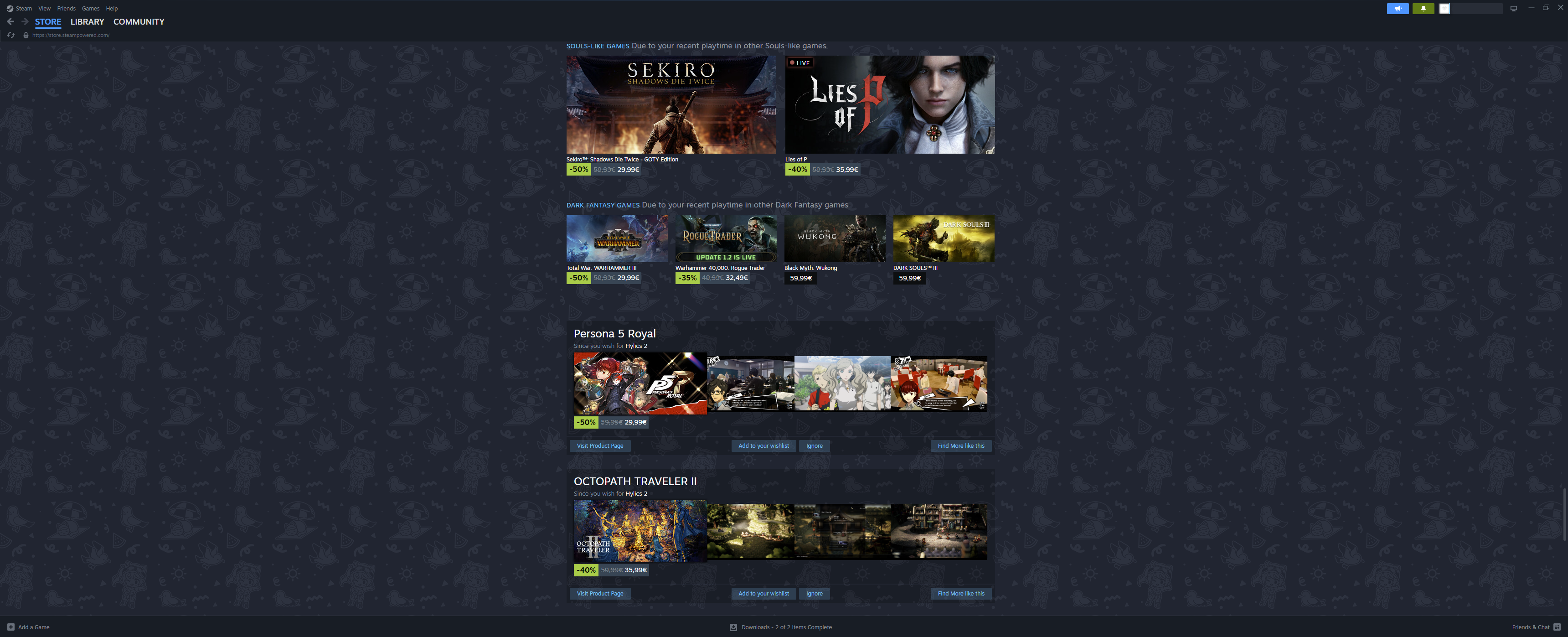
This is what the Steam store looks like when I launch the Steam app in full screen mode on my ultrawide monitor. At least when I open Steam in the browser I can zoom in the web page…
So What Can You Do About It?
In a nutshell, there’s little you can do. The best course of action would be limiting yourself to just a few game launchers, but that carries with it the fact that you’ll lock yourself out from tons of cool games.
You could also exclusively use Steam or GOG Galaxy, two launchers with the lowest amount of friction, and avoid buying games requiring third-party launchers. But again, that would lock you out of so many fantastic games.
Or maybe we’ll see large PC game publishers follow Microsoft and stop forcing you to use their launchers when you buy their games on Steam. Like that would ever happen.
I love my gaming PC and I love PC gaming, but I don’t have such fond feelings towards this “a dozen PC game launchers is just par for the course in the life of every PC gamer” trend that has genuinely made me stop playing games I like.
If you make a paying customer bounce off your game not because the game’s bad but because your launcher sucks, you are the bad guy. You should invest time and money into improving the user experience and turning your PC game launcher into something that won’t make a vast majority of your customers shudder each time before opening it.
Also read:
- [New] Future-Proofing in the Metaverse Essential Device Lineup for 2024
- [Updated] How to Smoothly Integrate Linktree Into Your TikTok Bio Space
- [Updated] In 2024, Quick Start How To Preserve Your Favorite Internet Streams
- [Updated] Thriving in the Facebook Ecosystem Money-Making Strategies for 2024
- Best Practices Recording on iOS Devices
- In 2024, The Ultimate Guide to Shutting Down a Stale LinkedIn Account
- Latest League of Legends Bug Patched Update
- Mastering Portable Driver Easy: A Step-by-Step Guide
- Mordhau Crash Fix - Master the Art of a Smooth, Uninterrupted Gameplay Journey
- Optimizing Your Chromebook's Zoom Capabilities
- Resolved: Issues with Launching Resident Evil Village Game
- Solving the Connection Lost Issue in Escape From Tarkov: A Step-by-Step Guide
- The Ultimate Guide to Hardware Solutions by Tom's Hardware
- Troubleshooting: Why Isn't the Mass Effect Legendary Edition Starting Up?
- YT Insider Tips From Chroma Keying to Cinematic Creations
- Title: Elevated Era of PC Gaming: Ditching the Need for Launchers
- Author: Daniel
- Created at : 2024-12-03 16:39:39
- Updated at : 2024-12-06 17:42:12
- Link: https://win-answers.techidaily.com/elevated-era-of-pc-gaming-ditching-the-need-for-launchers/
- License: This work is licensed under CC BY-NC-SA 4.0.