
Determine Days Between Dates Using Excel with Ease and Precision

Determine Days Between Dates Using Excel with Ease and Precision
Quick Links
- Find the Number of Days Between Dates With Subtraction
- Calculate the Days Between Two Dates With the DAYS Function
Microsoft Excel makes it easy to count the number of full days between two specific dates . You can use either an arithmetic operator or an Excel function to do that. We’ll show you both ways.
Related: How to Count the Days Between Two Dates in Google Sheets
Find the Number of Days Between Dates With Subtraction
To know how many days there are between two days with the - (minus) sign method, first, open your spreadsheet with Microsoft Excel.
We will use the following spreadsheet which has both a start date and an end date:
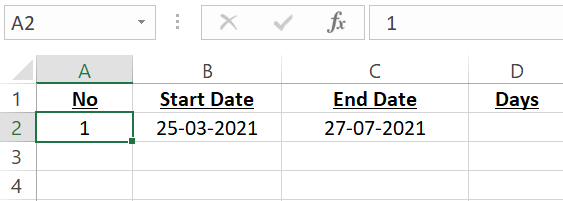
It should happen automatically, but make sure the text for your dates is formatted as date values .
In your spreadsheet, click the cell in which you want to display the answer. This cell will show the number of days between your specified dates.
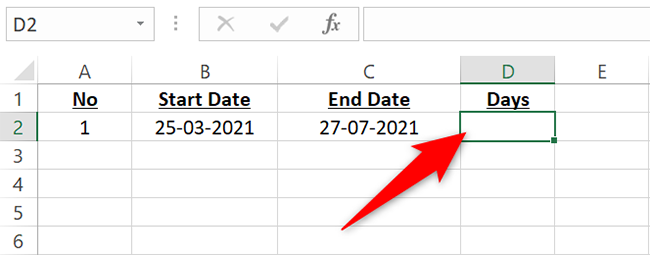
In your selected cell, type the following formula and press Enter. In this formula, replace C2 with the cell where you have your end date, and replace B2 with the cell where you have your start date.
=C2-B2
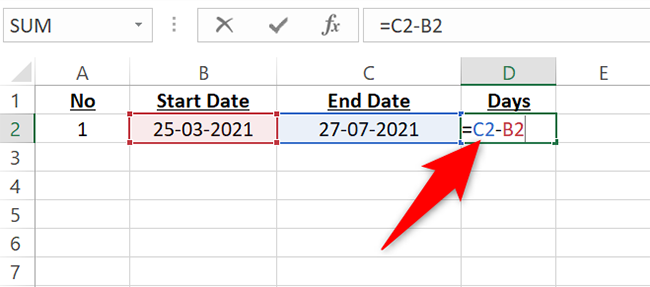
And instantly, you will see the answer in the cell where you typed the formula.
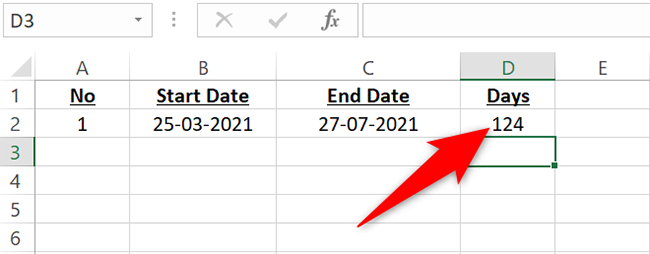
You’re all set. Did you know that in addition to subtracting dates, you can also add dates together in Excel ?
Calculate the Days Between Two Dates With the DAYS Function
Excel’s DAYS function is dedicated to finding the number of days between two dates. It effectively performs the same calculation that the subtraction method does, so it’s up to you which method you use.
To use this function, open a spreadsheet with Microsoft Excel. In the spreadsheet, click the cell in which you want to display the answer.
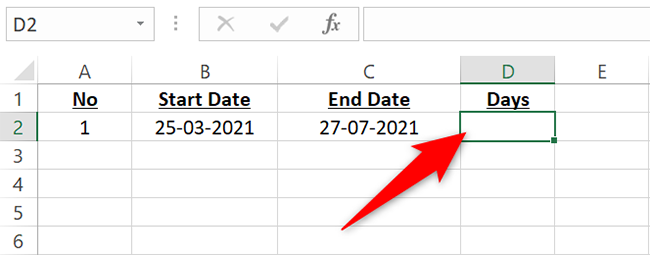
In your selected cell, type the following function and press Enter. In this function, replace C2 with the cell where you have your end date, and replace B2 with the cell where your start date is.
=DAYS(C2,B2)
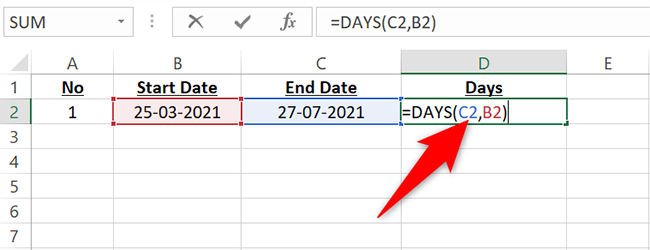
If you’d like to use the dates directly in the function, you can do so. In this case, in the above function, replace C2 with the end date and B2 with the start date. Make sure to add double quotes around each date.
Like this:
=DAYS(“27/7/2021”,”25/3/2021”)
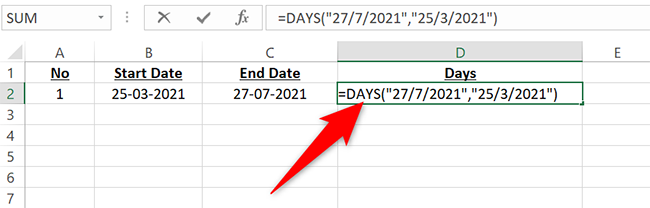
And immediately, Excel will tell you the number of full days between your specified dates.
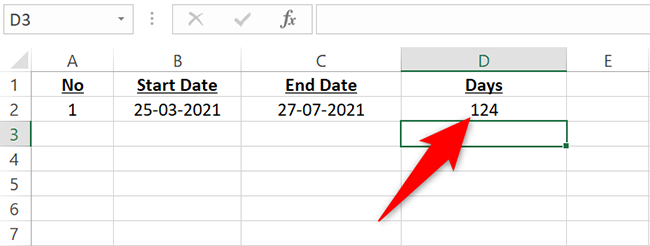
Now that you know this, you might also want to learn how to calculate someone’s age in Excel. It’s equally easy to do that.
Related: How to Calculate Age in Microsoft Excel
Also read:
- 'Tainted Grail: Conquest' Optimization Tips for Enhanced Frame Per Seconds (FPS)
- [New] 2024 Approved The Essential Tutorial for FB Video Production
- [SOLVED] Dirt 5 Keeps Crashing on PC
- [Updated] APK Gaming Revolution Welcome Funimate Pro Android Edition
- [Updated] Selecting Your Next Travel Cinema Device for 2024
- Code Vein Freezing Glitches? Here's How You Can Fix Them
- God of War Not Working? Overcome 'Inadequate Memory' Error Here!
- HDMI Through USB Failure? Here’s How You Can Resolve It
- How to Handle 'Illegal Game Entry' Error Messages Successfully
- In 2024, How Can We Bypass Motorola Moto E13 FRP?
- In 2024, How Can You Transfer Files From Oppo A79 5G To iPhone 15/14/13? | Dr.fone
- MLB The Show 21 Online Experience Improved - No More Servers Down!
- Windows 11 ホーム画面における GhostBox 誤動作解決法トップ4
- Title: Determine Days Between Dates Using Excel with Ease and Precision
- Author: Daniel
- Created at : 2024-12-02 16:36:03
- Updated at : 2024-12-06 16:25:06
- Link: https://win-answers.techidaily.com/determine-days-between-dates-using-excel-with-ease-and-precision/
- License: This work is licensed under CC BY-NC-SA 4.0.